If you are running a digital marketing campaign, one of your key performance indicators is undoubtedly your website’s speed. A slow website can tank your conversions and cause you to miss out on potential customers. So how do you ensure that your site is running as fast as possible?
One of the most important (and often overlooked) aspects of website speed is image optimization. Images are often the largest files on a page, which can slow down loading times significantly. But by optimizing images for the web, you can reduce their file size without sacrificing quality. As a result, your pages will load faster and visitors will be more likely to stick around.
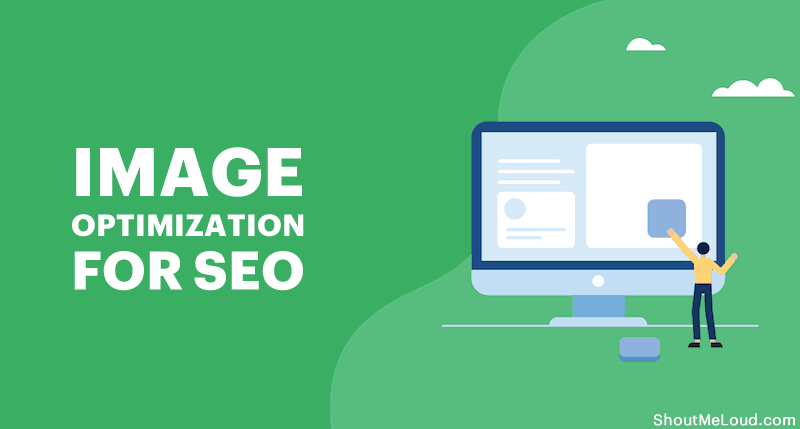
Here are a few tips for doing so:
– Use the correct file format. When it comes to images, there are three main file formats: JPEG, PNG, and GIF. Each has its own advantages and disadvantages, so you will need to choose the one that is right for your needs.
– Resize your images. One of the biggest culprits of slow-loading images is their size. Before you upload an image to your website, make sure that it is been resized to the correct dimensions.

– Compress your images. Image compression is a digital marketing must-have. By compressing your images, you can reduce their file size without compromising quality. There are a number of online tools that can help you do this, such as TinyPNG and JPEGmini.
– Add keywords to image file names and alt text tags. This will help your images rank higher in search results.

By following these tips, you can ensure that your images are optimized for speed and performance. As a result, you will see a boost in your website’s overall speed – and your digital marketing campaign will be all the better for it.
Or, you may ask Adam Group digital marketing experts to help you make the best image optimization. So, what are you waiting for? Get started today!




